Spring WS - Mutual Authentication Example
Table of Contents
Mutual authentication or two-way authentication refers to two parties authenticating each other at the same time. In other words, the client must prove its identity to the server, and the server must prove its identity to the client before any traffic is sent over the client-to-server connection.
This example shows how to configure both client and server so that mutual authentication using certificates is enabled on a web service using Spring-WS, Spring Boot, and Maven.
General Project Setup #
Tools used:
- Spring-WS 2.4
- HttpClient 4.5
- Spring Boot 1.5
- Maven 3.5
The setup of the project is based on a previous Spring WS HTTPS example in which we configured the server authentication part. We will extend this setup so that the client also authenticates itself towards the server.
We will again use the HttpComponentsMessageSender implementation in below example as it contains more advanced and easy-to-use functionality. On GitHub, however, we have also added a mutual authentication example that uses the HttpsUrlConnectionMessageSender implementation in case a dependency on the HttpClient is not desired.
Keytool is used to generate the different Java KeyStores (JKS) which contain the key pairs and public certificates for both client and server.
Subsequently execute the following three commands in order to generate the server-keystore.jks and client-truststore.jks needed to configure the server and client.
Note that we are specifying a DNS subject alternative name entry (
-ext san=dns:localhost) matching thelocalhosthostname on the first keytool command. This way we do not need to override theHostnameVerifierlike we did in the HTTPS client example.
keytool -genkeypair -alias server-keypair -keyalg RSA -keysize 2048 -validity 3650 -dname "CN=server,O=codenotfound.com" -keypass server-key-p455w0rd -keystore server-keystore.jks -storepass server-keystore-p455w0rd -ext san=dns:localhost
keytool -exportcert -alias server-keypair -file server-public-key.cer -keystore server-keystore.jks -storepass server-keystore-p455w0rd
keytool -importcert -keystore client-truststore.jks -alias server-public-key -file server-public-key.cer -storepass client-truststore-p455w0rd -noprompt
Next execute following three commands to generate the client-keystore.jks and server-truststore.jks that will be used to setup the client and server.
keytool -genkeypair -alias client-keypair -keyalg RSA -keysize 2048 -validity 3650 -dname "CN=client,O=codenotfound.com" -keypass client-key-p455w0rd -keystore client-keystore.jks -storepass client-keystore-p455w0rd
keytool -exportcert -alias client-keypair -file client-public-key.cer -keystore client-keystore.jks -storepass client-keystore-p455w0rd
keytool -importcert -keystore server-truststore.jks -alias client-public-key -file client-public-key.cer -storepass server-truststore-p455w0rd -noprompt
Now (if needed) move the created JKS files into src/main/resources. The result should be as shown below:
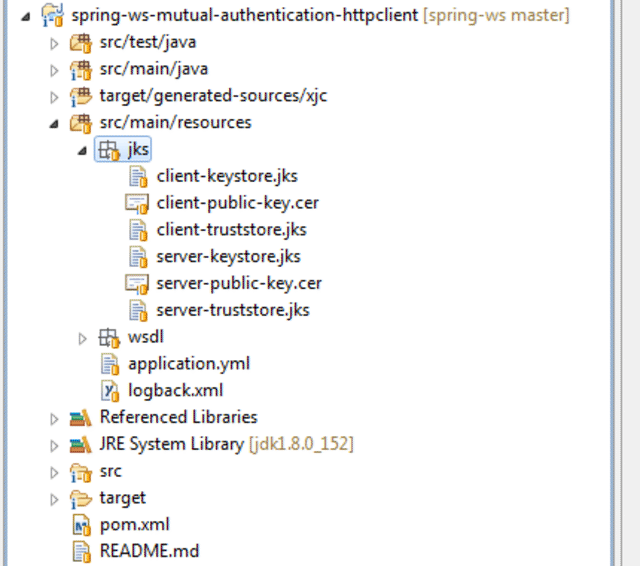
If you would like to visualize the content of the above-generated artifacts you can use a tool like Portecle which is a Java-based GUI for managing keystores.
Setup the Client Keystore and Truststore #
The details on the keystore and trustore are injected in the ClientConfig class using the @Value annotation. The values are defined in the application.yml properties file which is located under src/main/resources.
client:
default-uri: https://localhost:9443/codenotfound/ws/ticketagent
ssl:
key-store: classpath:jks/client-keystore.jks
key-store-password: client-keystore-p455w0rd
key-password: client-key-p455w0rd
trust-store: classpath:jks/client-truststore.jks
trust-store-password: client-truststore-p455w0rd
As the client needs to authenticate itself, a keystore needs to be configured that contains the private/public key pair of the client that was generated in the previous section.
Similar to the trustore setup, we use a loadKeyMaterial() method to load the keystore when building the SSLContext. The JKS file and password in addition to the password of the private key are specified.
package com.codenotfound.ws.client;
import javax.net.ssl.SSLContext;
import org.apache.http.client.HttpClient;
import org.apache.http.conn.ssl.NoopHostnameVerifier;
import org.apache.http.conn.ssl.SSLConnectionSocketFactory;
import org.apache.http.impl.client.HttpClientBuilder;
import org.apache.http.ssl.SSLContextBuilder;
import org.springframework.beans.factory.annotation.Value;
import org.springframework.context.annotation.Bean;
import org.springframework.context.annotation.Configuration;
import org.springframework.core.io.Resource;
import org.springframework.oxm.jaxb.Jaxb2Marshaller;
import org.springframework.ws.client.core.WebServiceTemplate;
import org.springframework.ws.transport.http.HttpComponentsMessageSender;
import org.springframework.ws.transport.http.HttpComponentsMessageSender.RemoveSoapHeadersInterceptor;
@Configuration
public class ClientConfig {
@Value("${client.default-uri}")
private String defaultUri;
@Value("${client.ssl.trust-store}")
private Resource trustStore;
@Value("${client.ssl.trust-store-password}")
private String trustStorePassword;
@Value("${client.ssl.key-store}")
private Resource keyStore;
@Value("${client.ssl.key-store-password}")
private String keyStorePassword;
@Value("${client.ssl.key-password}")
private String keyPassword;
@Bean
Jaxb2Marshaller jaxb2Marshaller() {
Jaxb2Marshaller jaxb2Marshaller = new Jaxb2Marshaller();
jaxb2Marshaller.setContextPath("org.example.ticketagent");
return jaxb2Marshaller;
}
@Bean
public WebServiceTemplate webServiceTemplate() throws Exception {
WebServiceTemplate webServiceTemplate = new WebServiceTemplate();
webServiceTemplate.setMarshaller(jaxb2Marshaller());
webServiceTemplate.setUnmarshaller(jaxb2Marshaller());
webServiceTemplate.setDefaultUri(defaultUri);
webServiceTemplate.setMessageSender(httpComponentsMessageSender());
return webServiceTemplate;
}
@Bean
public HttpComponentsMessageSender httpComponentsMessageSender() throws Exception {
HttpComponentsMessageSender httpComponentsMessageSender = new HttpComponentsMessageSender();
httpComponentsMessageSender.setHttpClient(httpClient());
return httpComponentsMessageSender;
}
public HttpClient httpClient() throws Exception {
return HttpClientBuilder.create().setSSLSocketFactory(sslConnectionSocketFactory())
.addInterceptorFirst(new RemoveSoapHeadersInterceptor()).build();
}
public SSLConnectionSocketFactory sslConnectionSocketFactory() throws Exception {
// NoopHostnameVerifier essentially turns hostname verification off as otherwise following error
// is thrown: java.security.cert.CertificateException: No name matching localhost found
return new SSLConnectionSocketFactory(sslContext(), NoopHostnameVerifier.INSTANCE);
}
public SSLContext sslContext() throws Exception {
return SSLContextBuilder.create()
.loadKeyMaterial(keyStore.getFile(), keyStorePassword.toCharArray(),
keyPassword.toCharArray())
.loadTrustMaterial(trustStore.getFile(), trustStorePassword.toCharArray()).build();
}
}
Setup the Server Keystore and Truststore #
In addition to the setup of the server authentication we need to specify some additional Spring Boot web properties in the application properties file in order to trust the client that will connect to the exposed ticketing web service.
The 'client-auth' property specifies whether client authentication is wanted (“want”) or needed (“need”). In this example we set it to 'need' as we want to assure two-way SSL is established. The server’s truststore and the corresponding password are also configured so that the public certificate of the client is trusted.
server:
port: 9443
ssl:
client-auth: need
key-store: classpath:jks/server-keystore.jks
key-store-password: server-keystore-p455w0rd
key-alias: server-keypair
key-password: server-key-p455w0rd
trust-store: classpath:jks/server-truststore.jks
trust-store-password: server-truststore-p455w0rd
Testing Spring WS Two Way TLS (SSL) #
In order to test the above setup, we can trigger the existing SpringWsApplicationTests unit test case by executing following Maven command.
mvn test
This triggers a test run which validates that mutual authentication between client and server is successfully achieved.
. ____ _ __ _ _
/\\ / ___'_ __ _ _(_)_ __ __ _ \ \ \ \
( ( )\___ | '_ | '_| | '_ \/ _` | \ \ \ \
\\/ ___)| |_)| | | | | || (_| | ) ) ) )
' |____| .__|_| |_|_| |_\__, | / / / /
=========|_|==============|___/=/_/_/_/
:: Spring Boot :: (v1.5.9.RELEASE)
07:46:17.288 [main] INFO c.c.ws.SpringWsApplicationTests - Starting SpringWsApplicationTests on cnf-pc with PID 1164 (started by CodeNotFound in c:\code\spring-ws\spring-ws-mutual-authentication)
07:46:17.291 [main] INFO c.c.ws.SpringWsApplicationTests - No active profile set, falling back to default profiles: default
07:46:20.176 [main] INFO c.c.ws.SpringWsApplicationTests - Started SpringWsApplicationTests in 3.18 seconds (JVM running for 3.827)
Tests run: 1, Failures: 0, Errors: 0, Skipped: 0, Time elapsed: 3.59 sec - in com.codenotfound.ws.SpringWsApplicationTests
Results :
Tests run: 1, Failures: 0, Errors: 0, Skipped: 0
[INFO] ------------------------------------------------------------------------
[INFO] BUILD SUCCESS
[INFO] ------------------------------------------------------------------------
[INFO] Total time: 6.833 s
[INFO] Finished at: 2017-07-17T07:46:20+02:00
[INFO] Final Memory: 33M/295M
[INFO] ------------------------------------------------------------------------
In this tutorial, we covered setting up mutual certificate authentication using Spring WS and Spring Boot.
Drop a line below if you encounter some problems or just to say thanks.